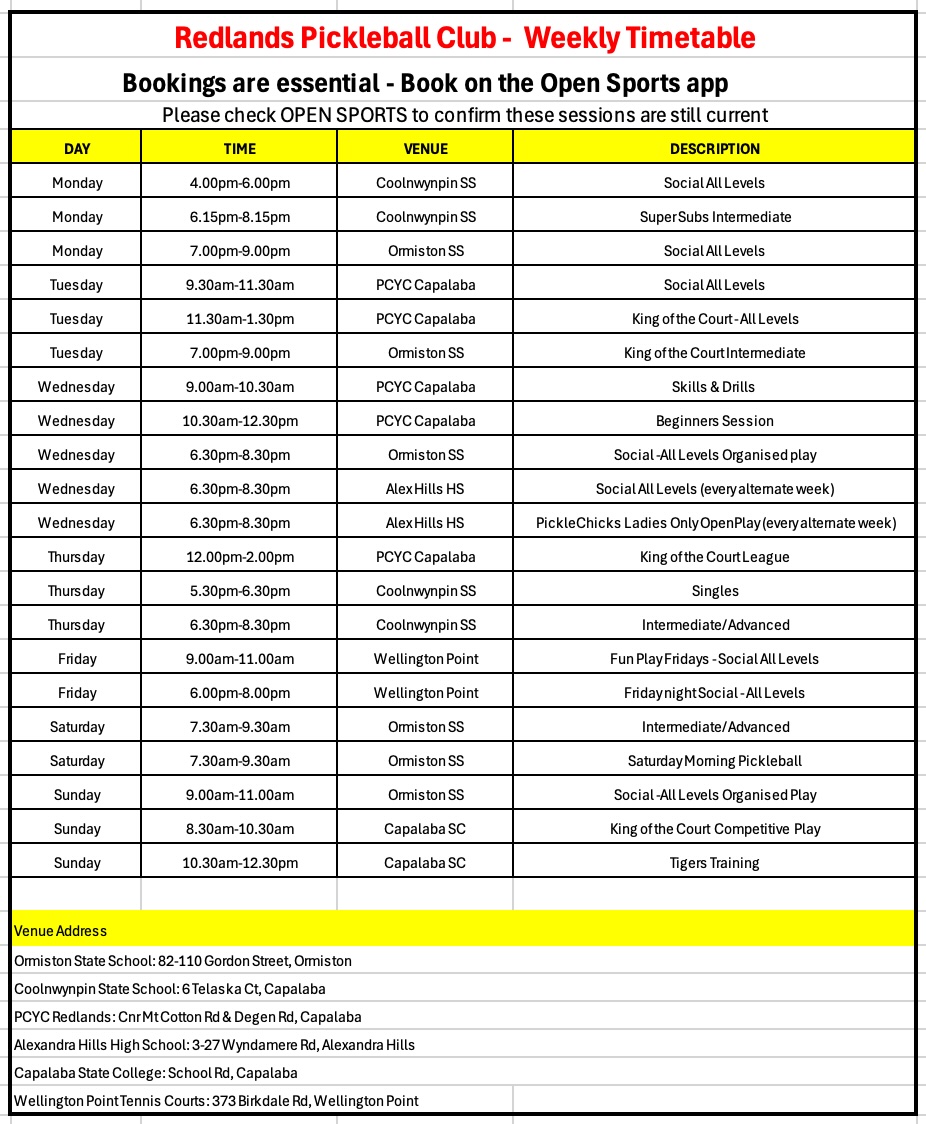Pickleball Sessions
Where we play
Ready to hit the court?
Come play a session or two and discover the fun of Pickleball!
For current session times and pricing, check the Redlands Pickleball Club on the OpenSports app.
Or you can get in touch with us, and we’ll provide details on the next available sessions you can join.
You don’t need to be a club member to join a session. However, spots are limited due to court availability, and priority is given to financial club members. That said, we always set aside places for new players to come and try the game — so don’t hesitate to contact us if you would like a game!
Session costs vary by venue, with members enjoying discounted rates — as low as $7.00 per session, while non-members pay $12.00.
To add this web app to your homescreen, click on the "Share" icon
![]()
Then click on "Add to Home"

To add this web app to your homescreen, click on the "Share" icon
![]()
Then click on "Add to Home"

It looks like your browser doesn't natively support "Add To Homescreen", or you have disabled it (or maybe you have already added this web app to your applications?)
In any case, please check your browser options and information, thanks!
It looks like your browser doesn't natively support "Add To Homescreen", or you have disabled it (or maybe you have already added this web app to your applications?)
In any case, please check your browser options and information, thanks!